|

| May 11th, 2020
COVID - 19
Secondary Snapshot
Digital Literacy

|
| |
|
|
|
| Digital literacy is more than just knowing how to use technology: it includes a wide variety of ethical, and social practices that are present in work, learning, leisure and daily life.
|
|
|
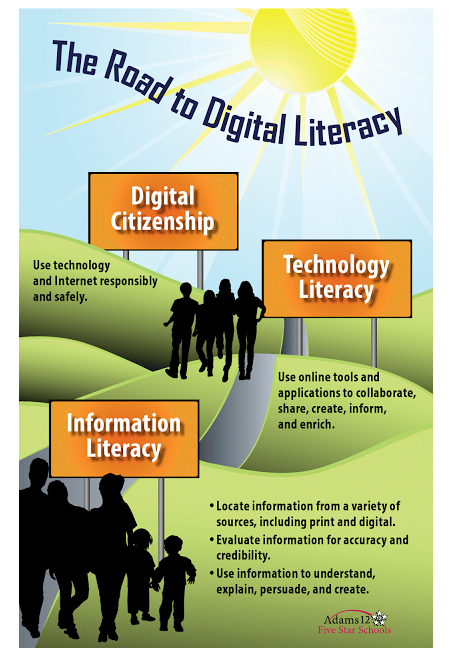
|
During the Pandemic, most of us are on screens for longer periods of time, and youth are particularly impacted, as we are asking them to use technology for meeting all their social and educational needs, beyond their usual entertainments and peer connections.
In order to be literate in today‘s media-rich environments, young people need to develop knowledge, values and a whole range of critical thinking, communication and information management skills for the digital age.
|
|
|
|
|
Navigating Context: We can shift the context of social media browsing, by developing teens‘ awareness that social media portrayals are highly manipulated. If teens tend to view others' social media feeds as evidence of "perfect" lives, encourage them to look back at their own feeds and think about the moments from their offline life that they have not shared online.
|
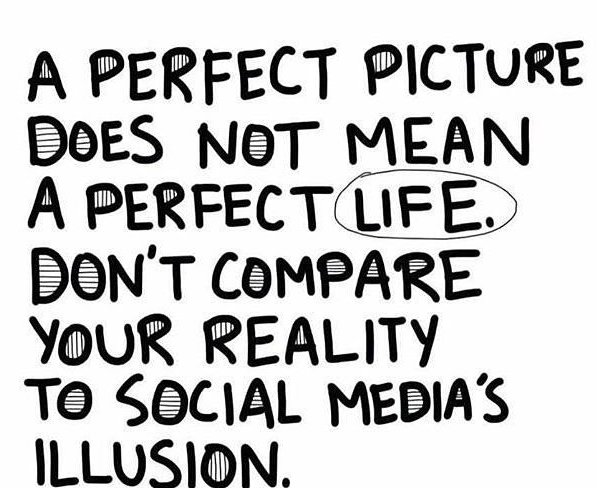
|
|
|
| Help your teens to recognize that social media presentations
offer small and disproportionate slices of peoples’ lives.
|
|
|
Navigating Content: The content of social media presentations have the power to enhance or decrease the likelihood of comparison between teens.
Some of us frequently follow accounts that enhance social comparison and lead us to feel that our own lives don‘t measure up. Empower your youth to think critically about the accounts they choose to follow, and to be the managers of the content on their feeds. Remind them that they have the power to un-follow or unsubscribe from any accounts. | Navigating the Individual Child: Researchers continue to find evidence that teens have varied experiences with social media. When we don‘t pay enough attention to these differences, we often miss opportunities to identify how and why some youth are thriving and others are struggling. The same Snapchat exchange may be burdensome for one teen and playful for another.
Ask your teen: How do you interpret that post? Why do you follow this account? What do you see as the best and most difficult parts of growing up with social media?
|
|
|

| Navigating Fake News: Practice these fact-checking tools with your teen: See if a fact-checker has already done the work for you: Type key words from the story into this custom search engine, which shows results from several fact-checking sites:
fact check.orgCheck individual fact-checking sites
like Snopes.com to see if they‘ve debunked the story.
|
|
|
|
Don‘t just trust a headline or picture in a social media post, instead:
1. Click on the actual link in the post (usually below the image).
2. The link will take you to the original story, so you can see if it comes from a trusted source.
3. If there‘s no link, type in key words from the story into a search engine like Google to find where it originally came from. |
Verify the source:
1. Type the name of the source into Google or Wikipedia.
2. Read their Wikipedia page to see if:
A) they‘re real, and
B) they have a good track record.
Cross reference your sources:
1. Open Google and click on the News tab.
2. Do a search to see if other news outlets are reporting the same story.
|
| |
|
|
|
Break the Fake This video will teach participants four quick, simple steps to fact-check anything they see online to be sure of information that‘s reliable and debunk it if it isn‘t. It is suitable for adults and students in grade six and up. | Reality Check Online news is one of the hardest things to verify. Sometimes early reports that turn out not to be true still circulate on the Internet, and people may spread false reports for commercial or malicious reasons, or even just for “fun.” This video has three tips to help make you a savvy reader – and sharer – of online news.
|
|
|
|
|
|
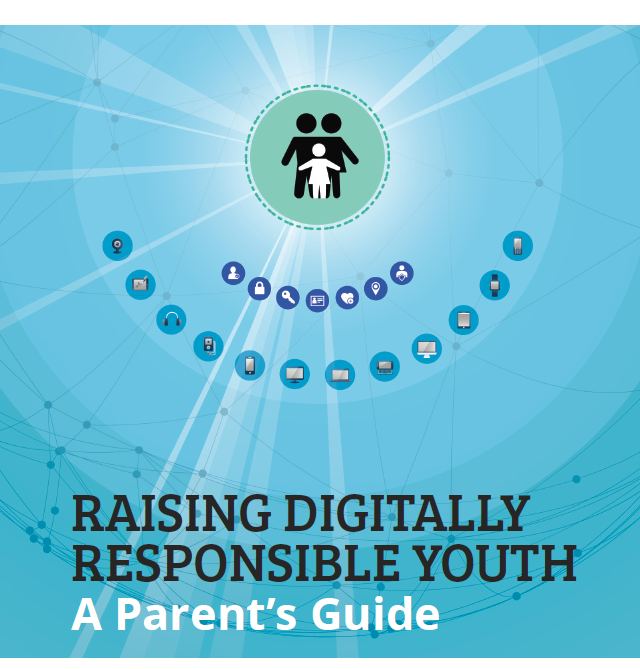
| This Parent’s Guide to Raising Digitally Responsible Youth gives you what you need to know in 2020 to stay in the loop about the most popular applications (apps) and trends. This information will equip you to better understand your child or teen and help you relate to the digital world that they are living in. Click on the image to download the Guide.
Raising Digitally Responsible Youth: A Parent’s Guide is brought to you by Safer Schools Together and the BC Ministry of Education.
|
| |
|
|
|
|
|
|
It‘s tempting for parents to act authoritatively and lay down the law on the number of hours their kids can spend on the computer. But in order to effectively address excessive use, there needs to be an active, voluntary commitment on the part of the young person to control their behaviour. Otherwise, teens will just find ways to work around their parents – and be left to their own devices once they‘re old enough to leave the house. Following are some tips for parents:
|
| |
|
1. Caregivers need to speak with their kids to make them aware of the potential problem. Suggest they keep a journal and write down the number of hours spent on the computer each day.
|
2. If the young person has agreed there‘s a problem (and that‘s the most important step), you need to work together to put a program in place to help them to break the habit. This could include gradually reducing the number of hours spent on the computer, and increasing the number of hours spent on other activities.
|
3. Examine your own online habits because as a parent, you are the most important role model for your children. On average, Canadian adults spend 19 hours a week online compared to 13 hours spent by children.
|
|
|
|
|
4. Keep Internet-connected computers out of your kids‘ bedrooms. Research shows that young people who have an Internet-connected computer of their own spend twice as much time online as those who share a connection with other family members.
| 5. Investigate software that monitors and restricts Internet use. Although these tools are helpful, keep in mind they can be easily disabled by a savvy computer user. Your ultimate goal should be helping your kids to develop self-control, discipline and accountability with the Internet.
|
|
|
6. If your child‘s behaviour cannot be controlled and it is seriously impacting on other parts of their life, consider seeking professional counselling. Compulsive Internet use may be symptomatic of other problems such as depression, anger and low self-esteem. Talk to your school counsellor about options available during the pandemic.
|

|
|
|
|
|
Video Game Addiction Documentary This video game addiction documentary brings attention to our global gaming addiction problem.
|
|
|
|
|
|
Click the button below for a comprehensive list of Community Services and their availability during the pandemic.

|
| |
|
|
|
|
|
|
Learning Resources for Students with Complex Needs:
|
|
|
|
|
|
|
|
|
|
|